Ultimate workshop facilitation guide - online workshops
In the previous two articles I covered planning and execution of workshops and focused on on-site workshops. The time has come to talk about online workshops.
Creating a captivating atmosphere and maintaining engagement in online workshops can be challenging. With limited visual and non-verbal cues, it’s easy to lose participants’ attention without even realizing it.
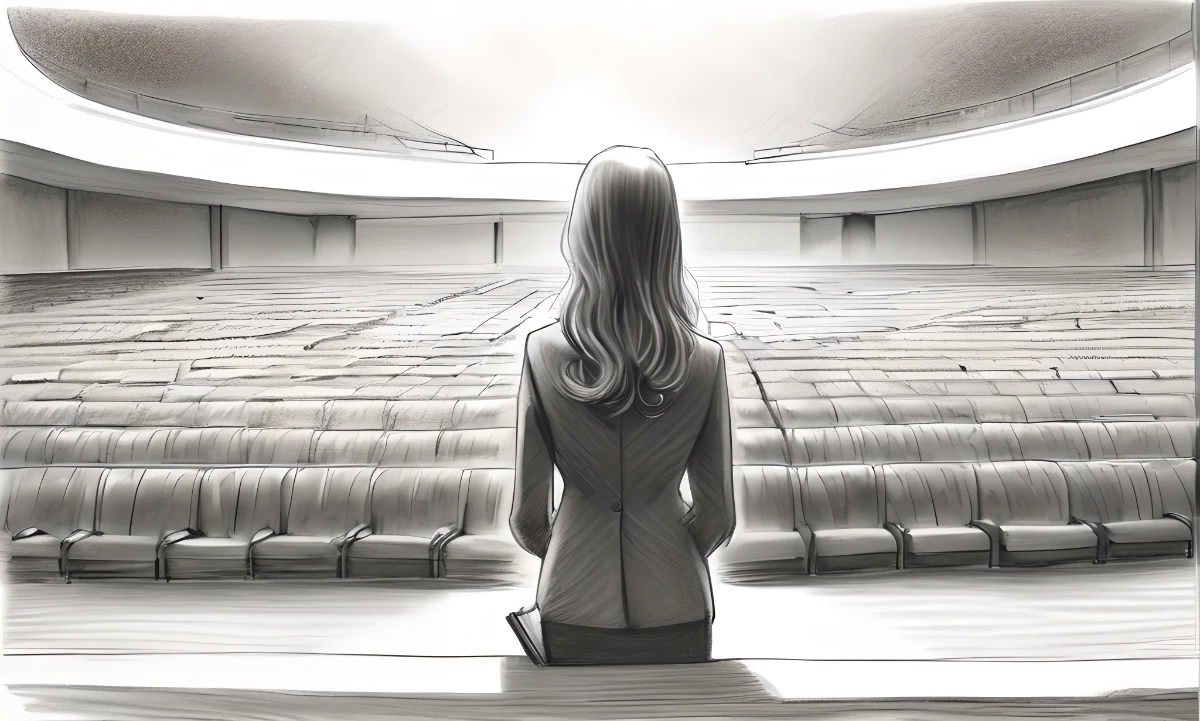
Preparation
When hosting an online workshop, it is crucial to ensure that the technology is functioning seamlessly. This involves not only testing it from your end but also ensuring that participants have a smooth experience.
- Test what participants will see.
- Prepare online tools, breakout rooms, etc.
- Think through how you will share your screen and switch applications.
- Test video and audio.
Dry run Before hosting your online workshop, it’s a good idea to do a practice run with a colleague or friend. Ask them to join using the same methods that participants will use. During the dry run, make sure to test screen sharing, breakout rooms, audio, and video.
Setting the stage
I find that online workshops easily become formal and stiff, so I pay extra attention to setting the stage and creating a casual and relaxed atmosphere. It lowers the barrier for participation and engagement.
Arrive early
In an online setting arriving early lets you test the technology making sure everything is working.
On your feet
When facilitating and presenting online, you want to stand up. This simple action helps convey energy and engagement, which can have a positive impact on the participants’ level of engagement as well.
Even at my desk, I often opt for a presentation remote to avoid being tied to my keyboard.
Wearing two hats
Facilitating and speaking in an online workshop can be quite challenging. It requires juggling multiple tasks, such as keeping track of questions asked in the chat and reading the audience’s engagement. Even with video on, it can be difficult to gauge if participants understand or if it’s time for a break. To navigate these challenges effectively, consider the following tips:
- Assign someone to monitor the chat and questions from the client or audience.
- If you are facilitating the workshop alone, inform participants that it’s encouraged to interrupt and that you may not always see their chat messages.
- Take breaks and check the chat during those times, as well as after exercises.
Turn video on
One of the most demotivating things is to talk into the void. It can be disheartening to think that no one is listening or that no one cares, and this negative mindset can become a self-fulfilling prophecy. However, having at least one or two people with their video turned on can make a significant difference. Seeing their faces and reactions helps you feel more engaged and motivated, creating a more interactive and enjoyable experience for everyone involved.
Ground rules Mention in the the pre-event sendout that you appreciate and expect that people turn on video.
If you end up talking to a dead screen of avatars, do the best of it. Perhaps pretend you are recording a video and talk to the camera, or imagine that you are talking to a friend.
During one online workshop, I took my own advice and both stood up AND turned on video. Afterward, I spoke to one of my colleagues who was assisting me in facilitating the remote site. I expressed how much better things went when people could see me. To my surprise, he informed me that they couldn’t see the video because they only had one screen and used it for the slides. Oops! Despite this, I still believe that having my video on made my speech more engaging and enjoyable to listen to.
Tools and materials
Take advantage of online tools to increase engagement and collaboration.
Digital whiteboards
One of the best general tools for online workshops is a digital whiteboard. The most popular ones are Mural and Miro. Microsoft has also released a digital whiteboard called Microsoft Whiteboard that is well integrated with MS Teams.
A fairly recent addition to the digital whiteboard space is Confluence. This de-facto standard wiki tool has added a digital whiteboard which is generally available since early 2024.
Specific tools
Besides digital whiteboards, there are many other tools that can be useful in online workshops.
- Workshop.Games - A collection of games and tools for workshops, for example the penny game, planning poker and more.
- Mentimeter - A tool for creating polls and quizzes.
- Kahoot - A tool for creating quizzes and games.
Parting words
This article concludes the series on workshop facilitation. I hope you have found the information useful and that it will help you in your future workshops. If you have any questions or feedback, feel free to reach out to me.

